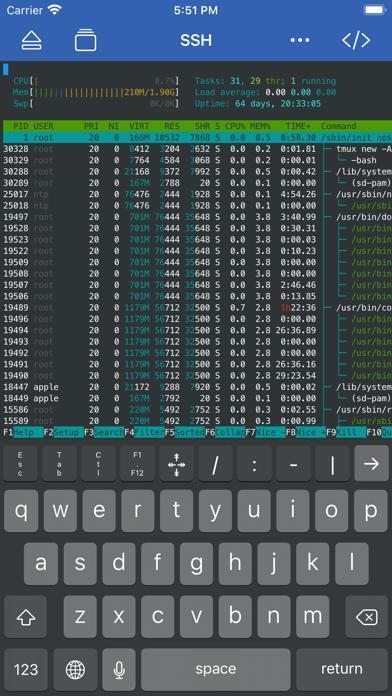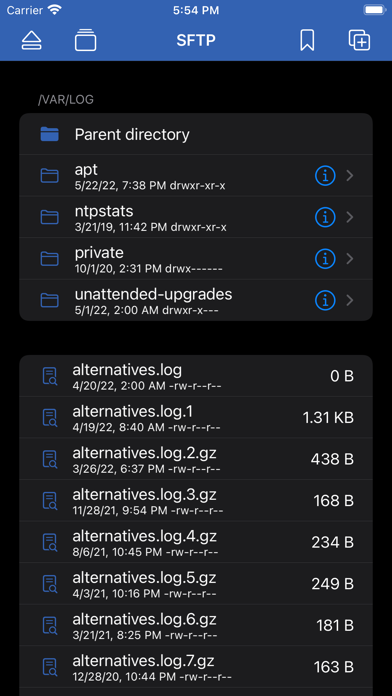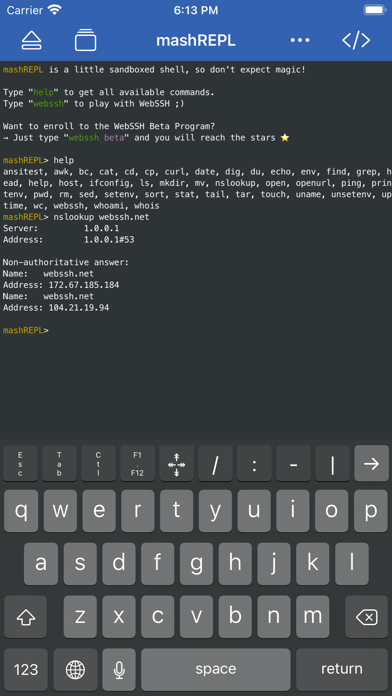WebSSH - SysAdmin Tools app for iPhone and iPad
WebSSH is an awesome SSH, SFTP, TELNET and Port Forwarding client ٩(^‿^)۶
Wherever you are it will be useful to you everywhere, all the time!
◖ SSH Functionalities ◗
๏ Authentication using : password, challenge (two factor authentication), RSA / DSA / ED25519 / PuTTY Private Key, Port Knocking
๏ Port Forwarding (Local)
๏ Launch a command at connection startup
๏ Emulation : XTERM-COLOR256 / XTERM / VT100
๏ Profil management : themes, background / foreground colors, font size, backspace sequence
๏ Keyboard : Virtual or Bluetooth
๏ Special keys Esc, Tab, Ctrl, /, :, -, !, |, $, *
◖ SFTP Functionalities ◗
๏ Create / Rename / Delete files and directories
๏ Edit text files
๏ Upload files from your device to your server
๏ Download files from your server to your device
◖ TELNET Functionalities ◗
๏ Ability to launch a connection without authentication or using keyboard-interactive authentication
◖ mashREPL ◗
๏ Use a local terminal without any Internet connection!
๏ Run commands such as : awk, bc, cat, cd, cp, curl, date, dig, du, echo, env, find, grep, head, help, host, ifconfig, ls, mkdir, mv, nslookup, open, openurl, ping, printenv, pwd, rm, sed, setenv, sort, stat, tail, tar, touch, uname, unsetenv, uptime, wc, whoami, whois
◖ Access Protection ◗
๏ Touch ID / Face ID
๏ Password
◖ Supported protocols ◗
๏ SSH
๏ SFTP
๏ TELNET
◖ Supported channel types ◗
๏ Session Shell
๏ Session SFTP
๏ Local Port Forward
Pros and cons of WebSSH - SysAdmin Tools app for iPhone and iPad
WebSSH - SysAdmin Tools app good for
Very good for different ssh connections, thanks! Maybe useful to add an option to allow or prevent the iPhone getting in standby? Keep on!
I use it since some years now and simply love it. Unfortunately ask as a loop for Touch ID identification on an endless loop on iOS 10. There not usable anymore. Dude please correct ;-) love that app
This SSH Client is fast and responsive. It has an intuitive GUI. It also has useful extra buttons like "etc" (pressing the button will write etc). It also has built in SFTP support to transfer your files.
Easy to configure and convenient enough for daily server maintenance but I always face a resize issue when re-switching from another app. The size of terminal has been unintentionally changed and made the terminal disaster immediately after the resizing...
Running on iOS 9.3.2, iPhone 6s.
Thanks.
I use it as a remote back door into my Mac desktop and raspberry Pi. Works great for what I need.
Cant get better then that.
My suggestion: Use an external keyboard with your IPad, it makes life much easier.
The on screen keyboard takes up too much space (a common problem among all IPad and IPhone apps)
Some bad moments
App only provides basic ssh functionality. No key generation, no ssh-agent, no ECDSA crypto. Expected more from payware.
For me the app is unusable because I need SSH forward agent private keys when jump hosting to other machines.
I paid 4,99€ for the dumpster.
Please add this feature.
Another issue I found with iPhone 6s iOS 10 is the Touch ID prompt loops endless. The only way out is cancel and enter the passcode manually.
The design looks good.
-
Paul
Switching between apps causes sessions to be... closed/forgotten.
Guys, I can neither delete a connection nor edit its properties.
And why the heck would I need that web browser functionality with the Google start page? Are you freaking experimenting?!
Ever since I updated to iOS 10, the app has been freezing. I uninstalled it and reinstalled it and it worked fine for a while. Then this morning it once again broke. It refuses to go past the touchID authentication.
Since the update to iOS 9 and the release of the current version, the shortcuts do not work and the app in unresponsive 90% of the time.
Pressing on buttons doesnt trigger any action or reaction, making the app completely unusable.
I use SSH a lot, you app was great, please fix it.